Pendragon Forms provides the ability to create custom mobile solutions using the Zebra MZ 220 thermal printer.
Even in our current digital world, printing receipts, tags and barcodes via mobile applications is sometimes a necessity. Using Pendragon Forms, you can print to the Zebra MZ 220 mobile printer. Printing commands include the ability to print records based on subform records such as order or receiving line items.
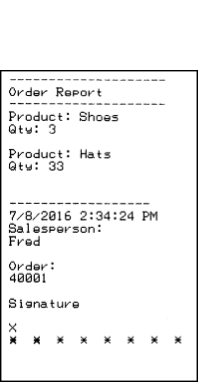
![]()
![]()
![]()
![]()
![]()
![]()
Look below in the Downloads section to download the example forms, print_zebra.pff and print_line_items.pff, described here.
The parent form, Print Zebra Test, contains the following fields:
Field 1: Button
Field 2: Datetime “PDate”
Field 3: Text “salesperson”
Field 4: Text “order”
The record form, Print Line Items, contains the following fields:
Field 1: Textfield “order”
Field 2: Textfield “product”
Field 3: Numeric “quantity”
The scripting used on the button in field 1 of Print Zebra Test (see the Parent and Subform tab) is as follows:
initialize:
$[PDate] = now
click:
SETPARAM font 0
SETPARAM size 3
PRINTLEFT 1 "--------------------"
PRINTLEFT 1 "Order Report"
PRINTLEFT 1 "--------------------"
select all "Print Line Items"
select "Print Line Items" where field 1 is $[order]
if result > 0 then
RESULT = "Product: [2][newLine] Qty: [3][newLine]"
PRINTLEFT 0 "[ROWS]"
endif
PRINTLEFT 1 " "
PRINTLEFT 1 "------------------"
format $[PDate] datetime
PRINTLEFT 1 result
PRINTLEFT 1 "Salesperson: "
PRINTLEFT 8 $[salesperson]
PRINTLEFT 1 " "
PRINTLEFT 1 "Order: "
PRINTLEFT 8 $[order]
PRINTLEFT 1 " "
PRINTLEFT 1 "Signature"
PRINTLEFT 1 " "
PRINTLEFT 1 "X"
PRINTLEFT 1 "* * * * * * * * * *"
PRINTNEWPAGE
By using the example forms, the pages and printouts should look as follows:
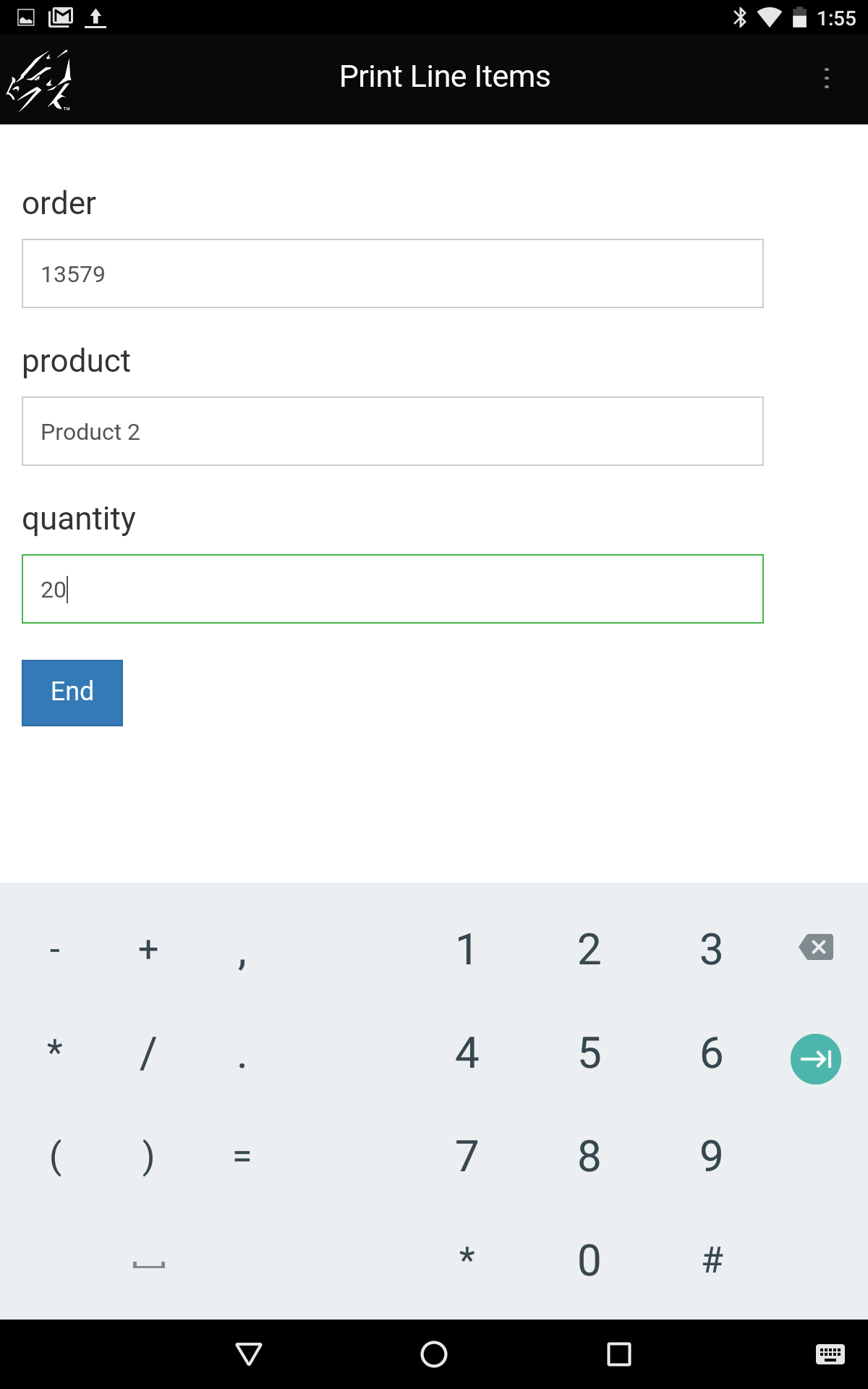
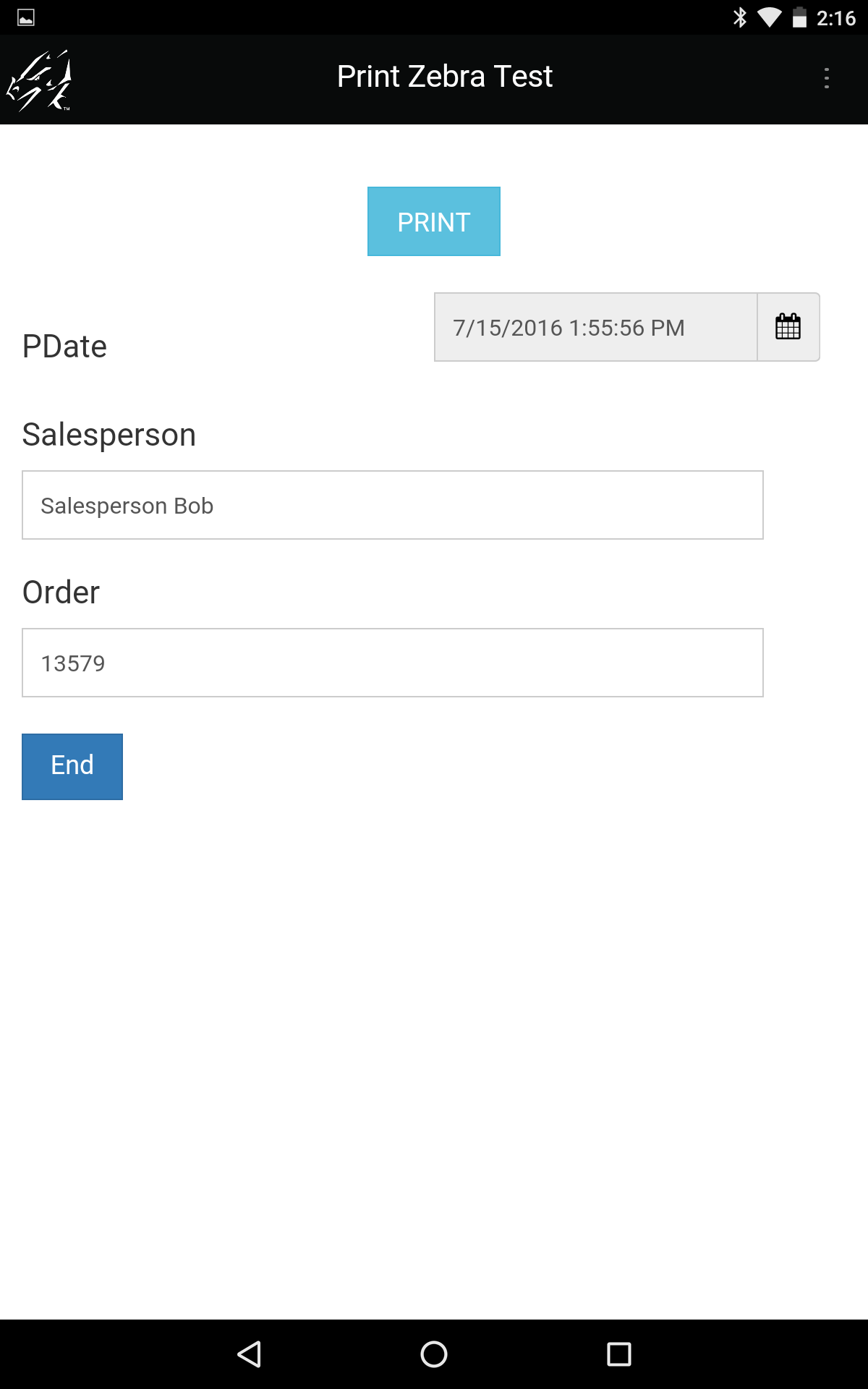
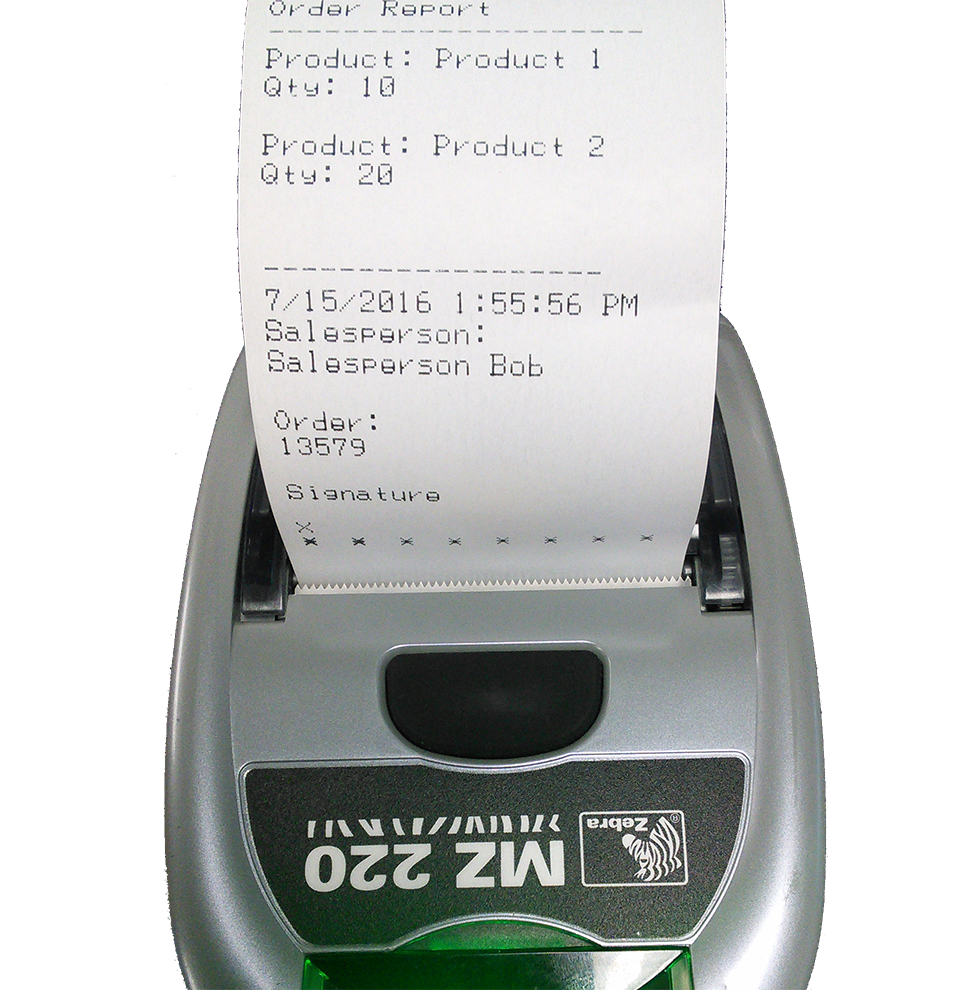

(847) 816-9660
info@pendragonforms.com
Copyright © 2021 Pendragon Software Corporation. All Rights Reserved.